Share My Password Safe With Others
You can share your records by granting other users access to a selected password safe.
When you share a safe, the recipient account is identified by its email address. Recipients must have a PassHub.net account and a valid email.
There are three levels of access rights for a recipient:
- Read-only - the recipient can only view the safe data.
- Editor - the recipient can create, modify, or delete safe records.
- Owner - grants full access to the safe. The recipient can share the safe, revoke access, change user roles, or delete the safe.
Sharing a Safe
Click on the safe name and select the "Share" item in the drop-down menu.
Insert the recipient's email and select their level of access rights.
When finished, click the Share Safe button.
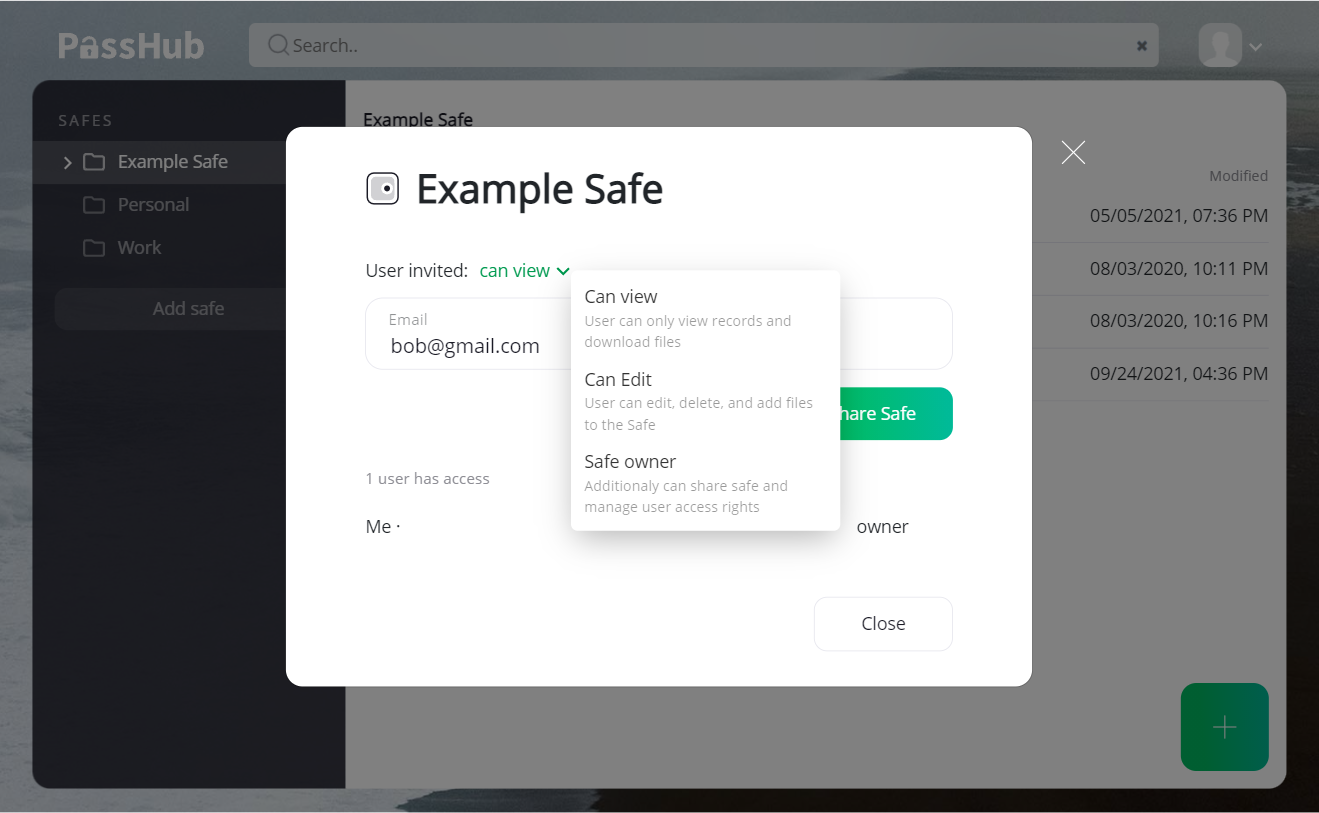
Note the icon changes for the shared safe. Next time the recipient logs into PassHub, the shared safe will be shown.
The safe name may be different for each user. For example, if Alice shares a safe with Bob, it would be natural to have the safe named 'Bob' or alike, while Bob may want to call the safe "Alice." So Bob can change the name of the safe in his account, and the safe will still be named "Bob" in Alice's account.