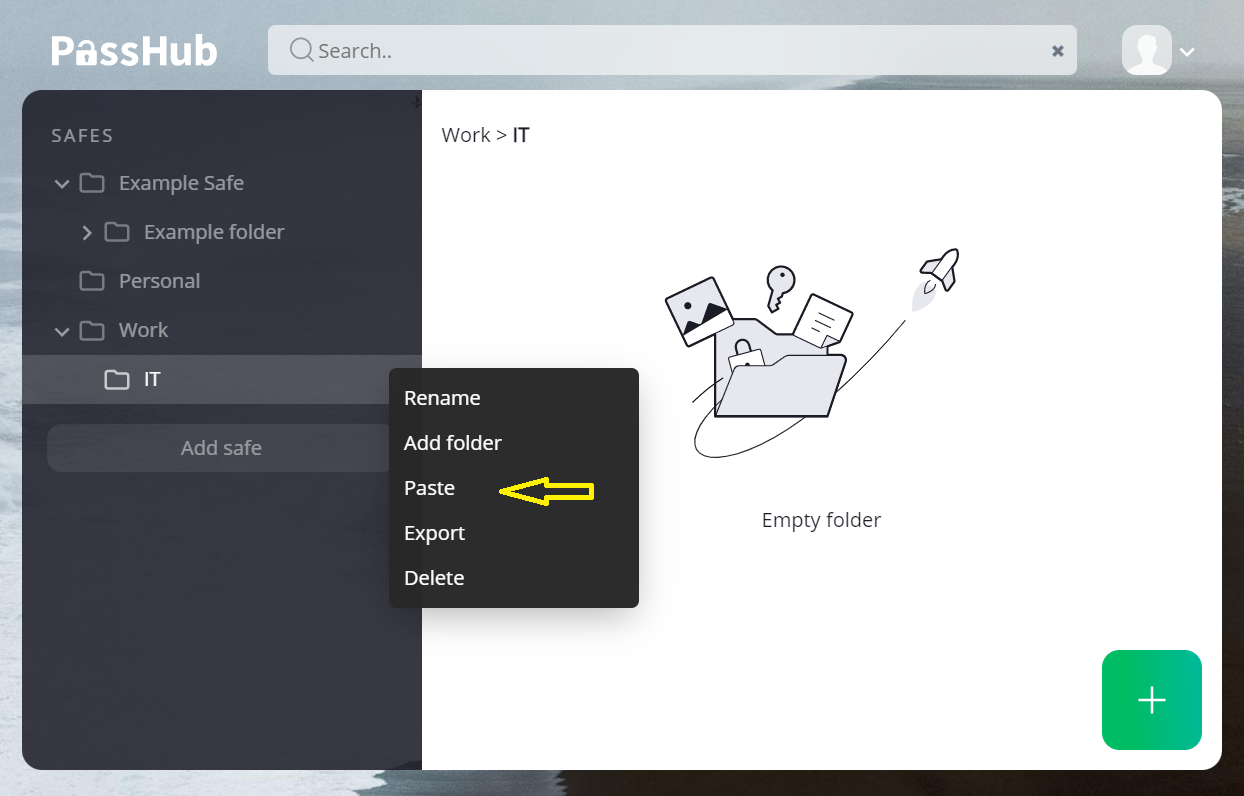Copy/Move Folders and Records to Another Safe or Folder
There are two ways to move records from one folder/safe to another: Copy/Move and Drag-and-Drop. To move folders, use Drag-and-Drop.
Drag and Drop
To move any password, file, note, card, or folder, use the standard procedure: "grab" the record and "drag" it to the destination folder.
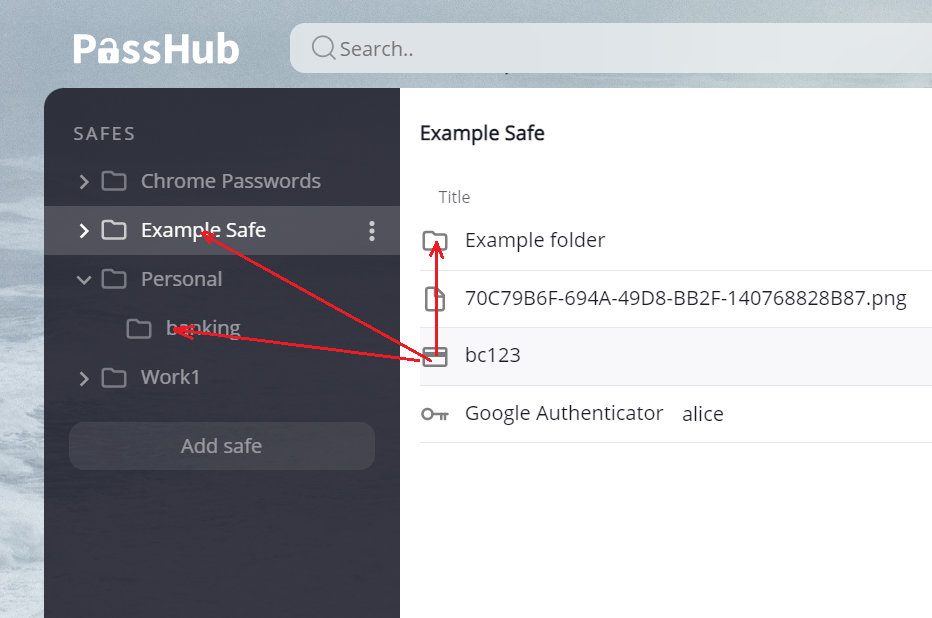
Drag-and-Drop limitations
- You can only move records this way. To copy records, use the Copy/Paste method below.
- Drag-and-Drop is not available on mobile devices. Use Copy/Paste instead.
Copy and Paste
Click on the record's title to open its dialog and select the Move or Copy icon.
![]()
Now open the menu of the destination safe or folder. The Paste command becomes active. Select Paste and the entry will be copied or moved to the new location.
NOTE: the Paste command is only active for 30 seconds after you click Move or Copy.